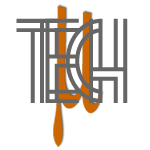Spotify Failed to Migrate Some of Your Data error message. This happened to me when I installed the stand alone Spotify software and accidentally installed Spotify app via Microsoft store which made the two programs both running into my machine when I start the application.
See this error….

Try this resolution:
1. Stop the Spotify process on Task Manager (Shift+Crtl+Esc on Windows 10)

2. Delete the Spotify folders under the following directory.
…….User\AppData\Roaming\

…….User\\AppData\Local\ 
…….User\\AppData\Local\Packages\ 
3. Uninstall the Windows version Spotify (The stand alone version has already been removed after we deleted the folders on step 2)

4. Delete the uninstall credential of Spotify on registry at this Computer\HKEY_CURRENT_USER\Software\Microsoft\Windows\CurrentVersion\Uninstall\
(Note: Backup your registry)

5. Restart and Install the Spotify version you want to use.
6. Done. You’re Good?
The post Spotify Failed to Migrate Some of Your Data appeared first on Blog@mReotEch.